Note: You likely want to be using the proxy integration to capture feedback. This is because you need the
modelIOEventId to be able to capture feedback.Make A Query
First lets make a query, following is an example using OpenAI, but the same pattern will work for any of the integrations.Python
Capture Feedback
Now we can extract theioEventId and send it to the feedback endpoint.
Python
View Feedback
You can view feedback in the Lytix platform when viewing specific IO Events.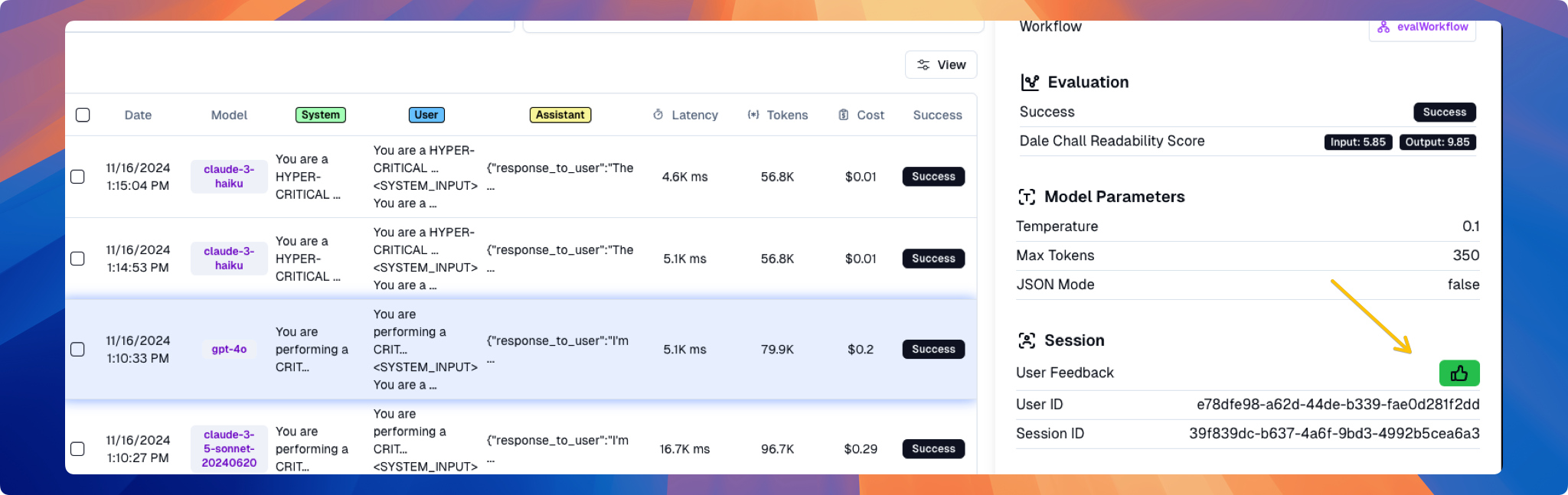 Or you can view all feedback as a graph under the User Feedback page.
Or you can view all feedback as a graph under the User Feedback page.