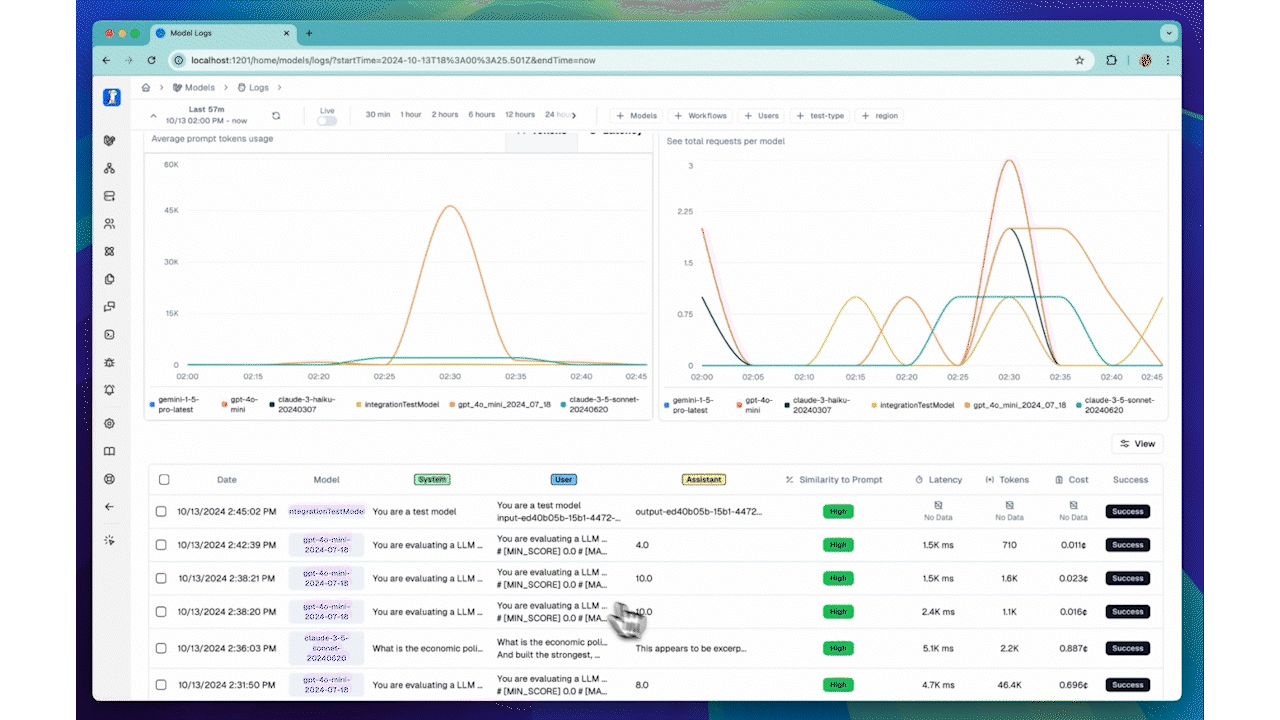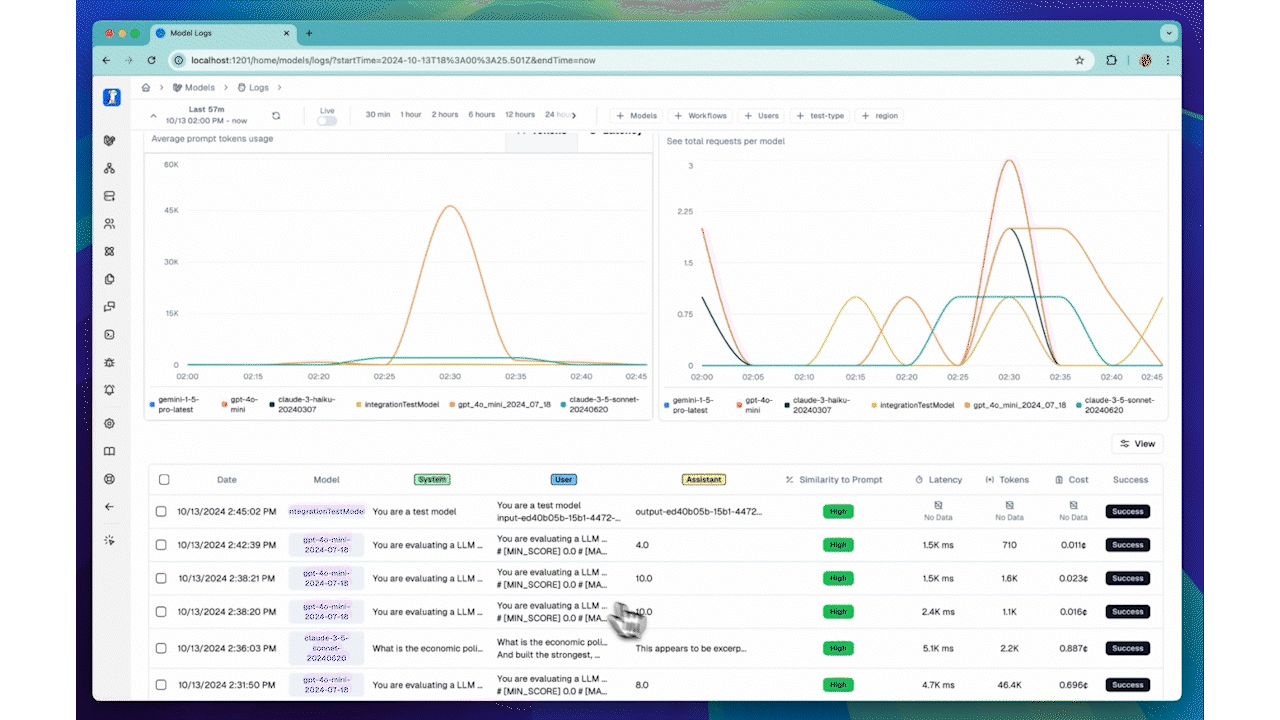Use Lytix to manage your evaluation and usage diretly with the Langchain SDK. Gain access to models across providers and manage your usage and billing.
Prerequisites
Prerequisite First create a lytix account here Create a Lytix API Key
Start by creating and noting down a lytix api key. See instructions here
OpenAI
Install the Langchain SDK
pip install langchain-openai
Initialize the ChatOpenAI client
from langchain_openai import ChatOpenAI
model = ChatOpenAI(
model="gpt-4o-mini",
# Update your api key to the lytix api key
base_url=f"https://api.lytix.co/proxy/v1/openai",
# Update your api key to the lytix api key
api_key="$LYTIX_API_KEY",
default_headers={
# Move your openai key to the default headers
"openaiKey": "$OPENAI_API_KEY"
},
)
🇪🇺 Note You will need to use https://eu.api.lytix.co/proxy/v1/openai if you are in the EU region.
Continue Using Langchain Normally!
You can now continue using Langchain as you normally would and use this model as you would any other Langchain model.
messages = [
(
"system",
"You are a helpful assistant that translates English to French. Translate the user sentence.",
),
("human", "I love programming."),
]
response = model.invoke(messages)
print("Got response: ", response)
Optional Fields
You can pass these fields by updating your model as follows:
model = ChatOpenAI(
model="gpt-4o-mini", # Update your base url to the lytix proxy
base_url=f"https://api.lytix.co/proxy/v1/openai",
# Update your api key to the lytix api key
api_key=LYTIX_API_KEY,
default_headers={
...,
# Optional fields
"userId": "[email protected]",
"workflowName": "Example workflow",
"cacheTTL": "60",
"sessionId": "1234567890",
},
)
sessionId: You can pass a sessionId to track usage for a specific session.userId: You can pass a userId to track usage for a specific user.workflowName: You can pass a workflowName to track usage for a specific workflow. Learn more about workflows here.cacheTTL: You can pass a cacheTTL to cache the response for a specific amount of time. Learn more about caching here.
Anthopic
Install the Langchain SDK
pip install langchain-anthropic
Initialize the ChatAnthropic client
from langchain_anthropic import ChatAnthropic
model = ChatAnthropic(
model="claude-3-5-sonnet-20240620",
# Update your api key to the lytix api key
base_url=f"https://api.lytix.co/proxy/v1/anthropic",
# Update your api key to the lytix api key
api_key="$LYTIX_API_KEY",
default_headers={
# Move your anthropic key to the default headers
"anthropicApiKey": "$OPENAI_API_KEY"
},
)
🇪🇺 Note You will need to use https://eu.api.lytix.co/proxy/v1/anthropic if you are in the EU region.
Continue Using Langchain Normally!
You can now continue using Langchain as you normally would and use this model as you would any other Langchain model.
messages = [
(
"system",
"You are a helpful assistant that translates English to French. Translate the user sentence.",
),
("human", "I love programming."),
]
response = model.invoke(messages)
print("Got response: ", response)
Optional Fields
You can pass these fields by updating your model as follows:
model = ChatAnthropic(
model="claude-3-5-sonnet-20240620",
# Update your base url to the lytix proxy
base_url=f"https://api.lytix.co/proxy/v1/anthropic",
# Update your api key to the lytix api key
api_key=LYTIX_API_KEY,
default_headers={
...,
# Optional fields
"userId": "[email protected]",
"workflowName": "Example workflow",
"cacheTTL": "60",
"sessionId": "1234567890",
},
)
sessionId: You can pass a sessionId to track usage for a specific session.userId: You can pass a userId to track usage for a specific user.workflowName: You can pass a workflowName to track usage for a specific workflow. Learn more about workflows here.cacheTTL: You can pass a cacheTTL to cache the response for a specific amount of time. Learn more about caching here.
Capturing RAG Metrics
Lytix also supports capturing RAG metrics directly from Langchain.
Install lytix SDK
Setup A Langchain Callback Handler
from langchain_anthropic import ChatAnthropic
from lytix_py import LytixCreds, LytixLangchainCallback
# Or set it via the `LX_API_KEY` environment variable
LytixCreds.setAPIKey("sk-1234")
# Setup your Langchain Client
# Or ChatOpenaAI
llm = ChatAnthropic(
model="claude-3-5-sonnet-20240620",
base_url=f"{LytixCreds.LX_BASE_URL}/proxy/v2/anthropic",
api_key=LytixCreds.LX_API_KEY,
default_headers={
# Move your anthropic key to the default headers
"anthropicApiKey": ANTHOPIC_API_KEY,
},
)
# Sudo code, replace with your actual implementation
history_aware_retriever = create_history_aware_retriever(
llm, ...
)
qa_chain = create_stuff_documents_chain(
llm, ...
)
qa = create_retrieval_chain(history_aware_retriever, qa_chain)
res = qa.invoke(
{"input": "What is the most important part of the speech?"},
# Add the Lytix Callback Handler
{"callbacks": [LytixLangchainCallback()]},
)
View Metrics in the Lytix Dashboard
You can view RAG metrics in the lytix dashboard when viewing an IO Event.